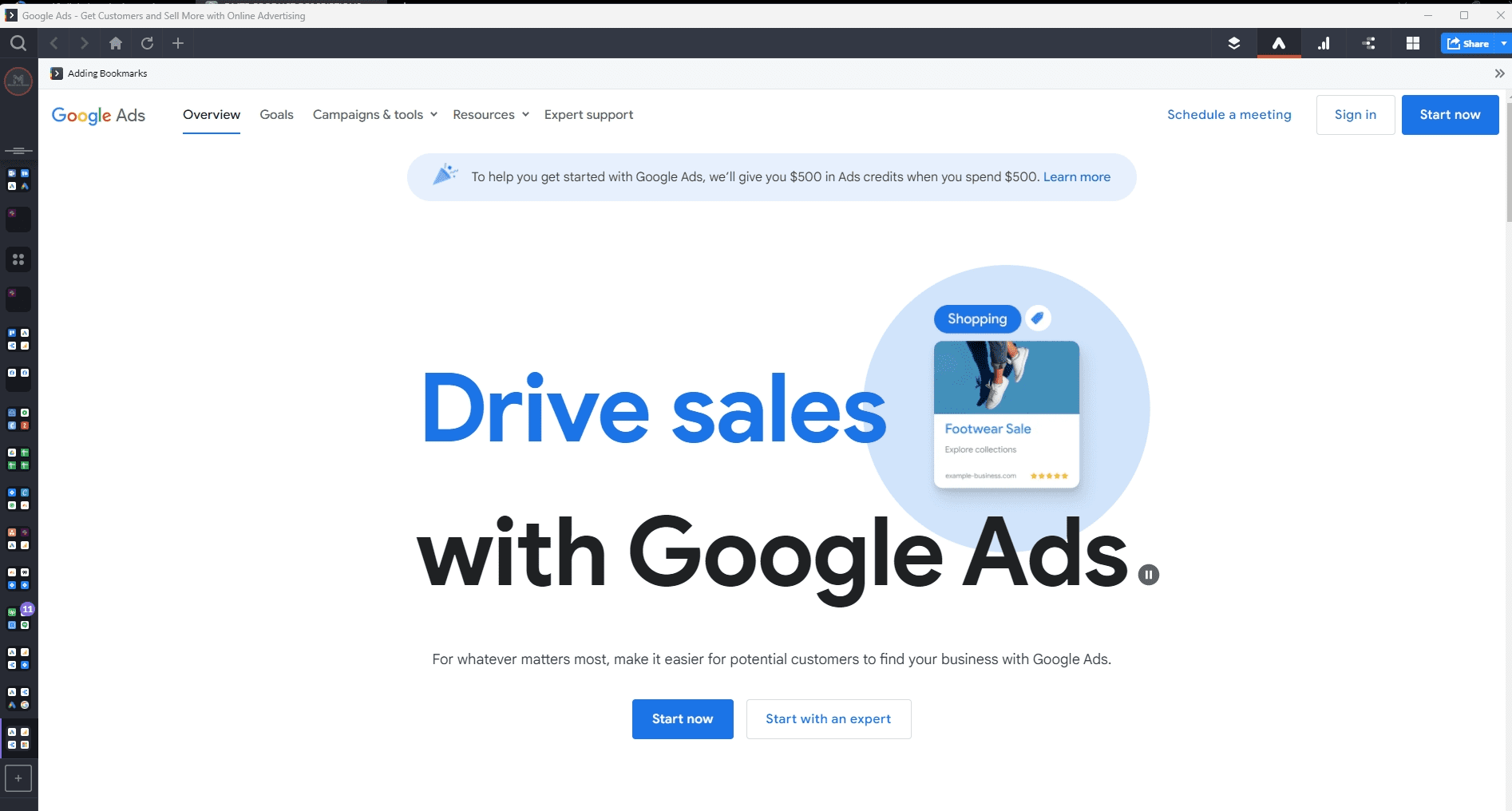Description
TryShift is a versatile and efficient desktop application that streamlines productivity by centralizing multiple accounts and apps in one place. With TryShift, users can seamlessly switch between different email accounts and various web applications, saving time and effort in managing multiple platforms.
One of the standout features of TryShift is its unified search function, which allows users to search across all connected accounts and apps from a single search bar. This feature streamlines information retrieval, making it easy to find files, emails, and data without navigating through different platforms.
TryShift also offers workspace customization, allowing users to organize their accounts and apps into focused workspaces. This customization enhances workflow by providing a clutter-free and organized environment tailored to individual needs.
Moreover, the software integrates with popular communication tools like Slack and WhatsApp, facilitating seamless collaboration and communication within the platform. Users can stay connected with team members and clients, eliminating the need to switch between multiple communication channels.
One of the significant benefits of TryShift is its time-saving capabilities. By centralizing multiple accounts and apps, users can navigate between them with a few clicks, optimizing productivity and eliminating the need to constantly log in and out of different platforms.
Additionally, TryShift enhances security and privacy by providing a single login for multiple accounts. Users can protect their credentials and reduce the risk of unauthorized access, ensuring a secure and reliable work environment.
In summary, TryShift is a powerful desktop application that simplifies productivity by consolidating multiple accounts and apps in one place. With unified search, workspace customization, integration with communication tools, and time-saving benefits, TryShift empowers users to streamline their workflow, enhance collaboration, and optimize productivity. This makes TryShift a valuable tool for individuals and teams seeking a more efficient and organized way to manage multiple accounts and applications.