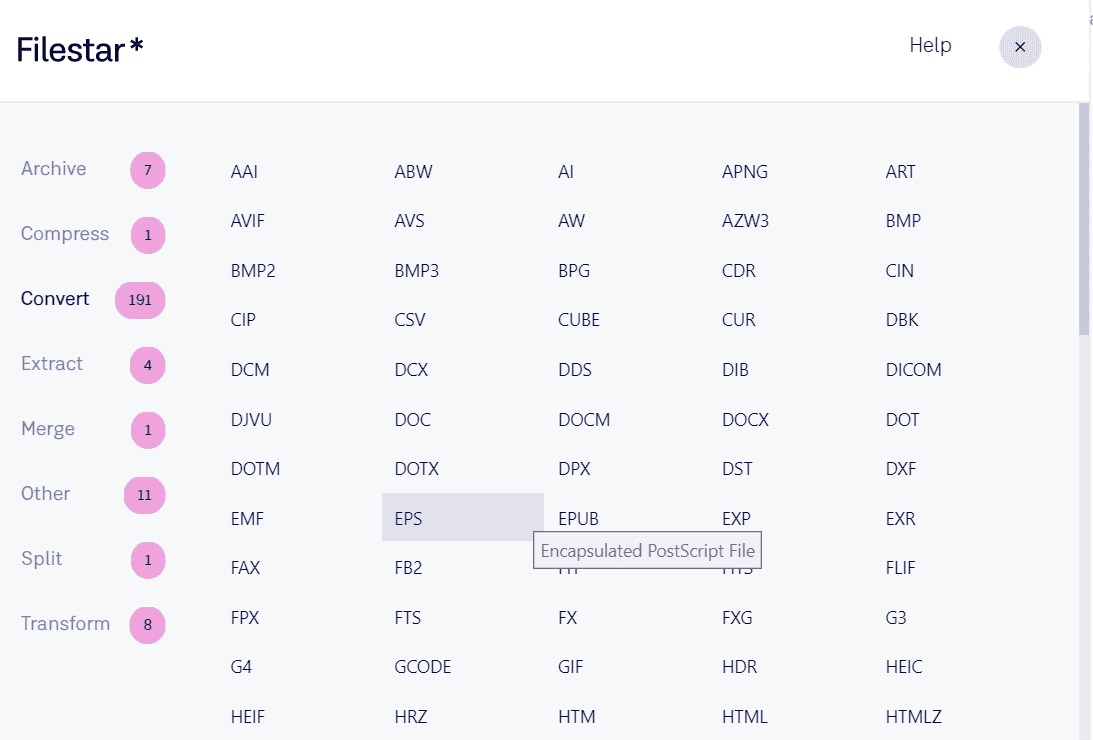Description
Filestar is a versatile and innovative software that revolutionizes the way users handle files and documents. With Filestar, users can effortlessly perform various file conversions and manipulations, making it a powerful all-in-one tool for individuals and businesses.
One of the standout features of Filestar is its extensive range of supported file formats. Users can convert and process files between numerous formats, including documents, images, audio, and videos. This flexibility allows users to handle files of different types, streamlining their workflow and eliminating the need for multiple software applications.
Filestar’s intuitive and user-friendly interface makes it easy for users to navigate and utilize its diverse features. The software’s drag-and-drop functionality enables seamless file processing, saving time and effort in manual operations.
Moreover, Filestar offers a wide array of built-in tasks and operations. Users can perform tasks such as file compression, image resizing, PDF merging, audio conversion, and more with just a few clicks. These built-in tasks cater to various needs, enhancing productivity and efficiency in handling files.
Another significant benefit of Filestar is its batch processing capability. Users can apply tasks to multiple files simultaneously, enabling bulk file processing and saving valuable time on repetitive tasks.
Furthermore, Filestar’s cloud integration allows users to access and process files directly from cloud storage services like Dropbox and Google Drive. This feature offers flexibility and convenience, ensuring users can work with their files from anywhere with an internet connection.
In summary, Filestar is a powerful and user-friendly software that simplifies file management and manipulation. With support for numerous file formats, an array of built-in tasks, and batch processing capabilities, Filestar streamlines workflow and enhances productivity. Its cloud integration adds to its versatility, making it a valuable all-in-one tool for individuals and businesses seeking efficient and seamless file handling solutions.