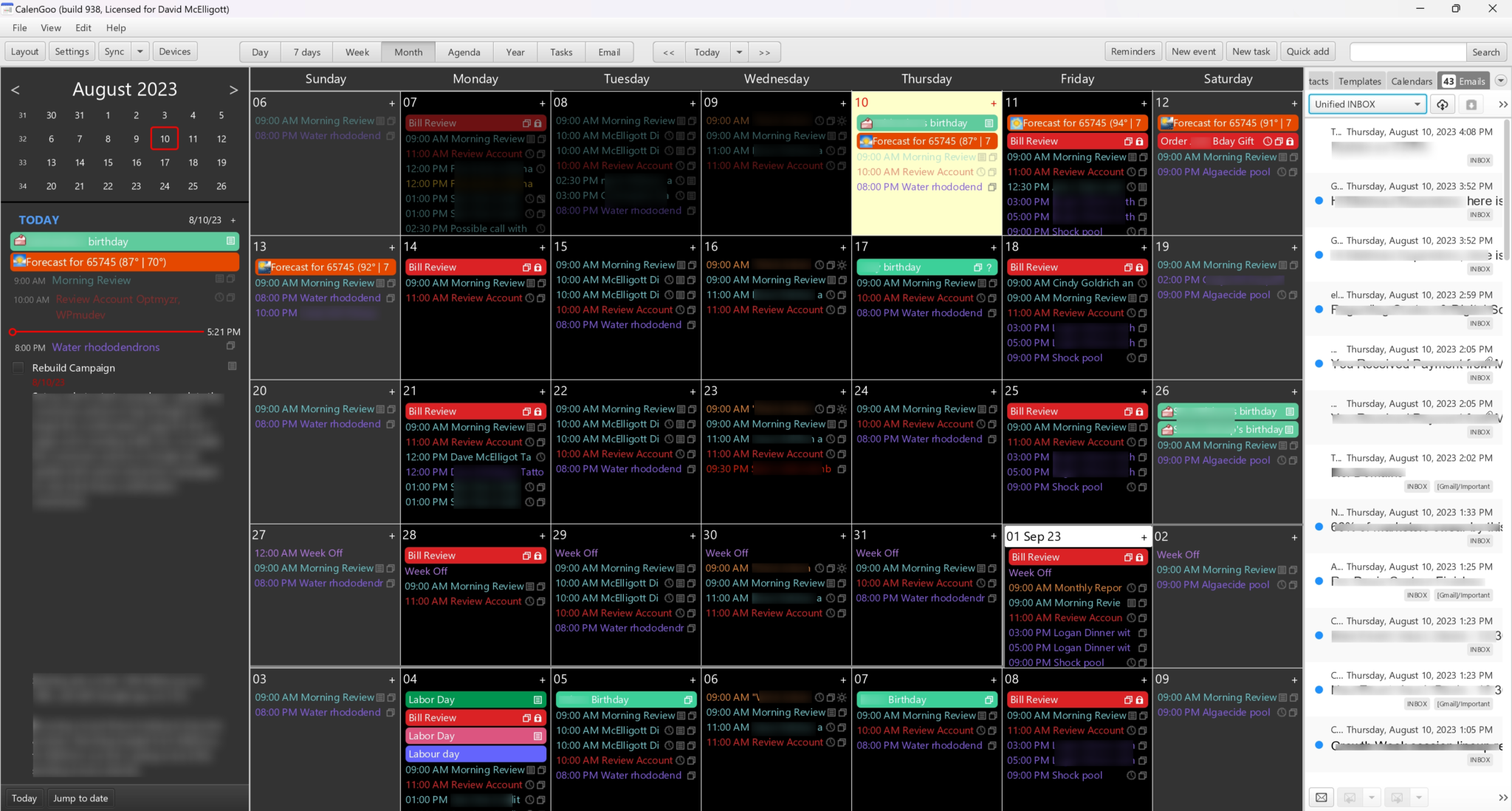Description
Calengoo (Desktop) is a comprehensive and efficient calendar application that simplifies scheduling and organization tasks. With this software, users can seamlessly manage their appointments, tasks, and events in one centralized platform, enhancing productivity and time management.
One of the standout features of Calengoo (Desktop) is its intuitive and user-friendly interface, which offers a clear overview of upcoming appointments and tasks. Users can easily navigate through their schedule and make adjustments without the hassle of complex interfaces.
Calengoo (Desktop) also provides robust customization options, allowing users to tailor their calendar views and settings to suit their preferences. This feature ensures that the software adapts to individual needs, facilitating a personalized scheduling experience.
Moreover, the software offers seamless synchronization with popular calendar services, including Google Calendar and iCloud. This integration ensures that users’ schedules are up-to-date across various devices, enabling them to access and modify their calendar from anywhere.
One of the significant benefits of Calengoo (Desktop) is its offline functionality, enabling users to access and modify their calendar even when not connected to the internet. This feature provides flexibility and ensures that users can manage their schedule regardless of their online status.
Additionally, Calengoo (Desktop) offers task management features, allowing users to create to-do lists, set priorities, and mark tasks as completed. This integration of tasks and events in one application enhances organization and supports a holistic approach to planning.
In summary, Calengoo (Desktop) is a comprehensive calendar application that offers intuitive scheduling, robust customization, seamless synchronization, offline functionality, and integrated task management. With its user-friendly interface and adaptability to individual preferences, Calengoo (Desktop) empowers users to effectively manage their schedules, tasks, and appointments, ultimately enhancing productivity and organization.